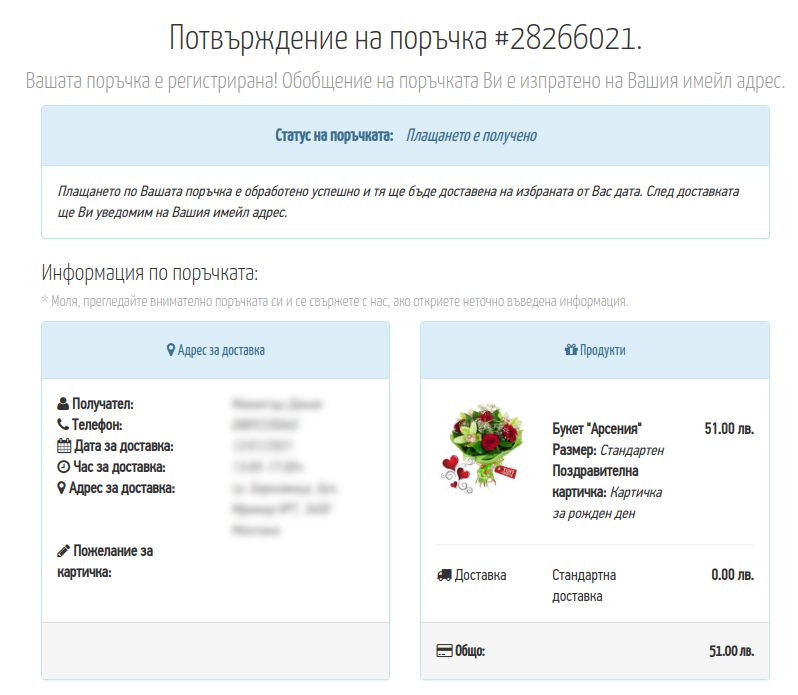How to place an order
How to Place an Order in BGFlorist
Welcome to the online flowers and gifts delivery shop BGFlorist.com. On this page you will get familiar with the ordering process on our website.
1. Choose your desired product.
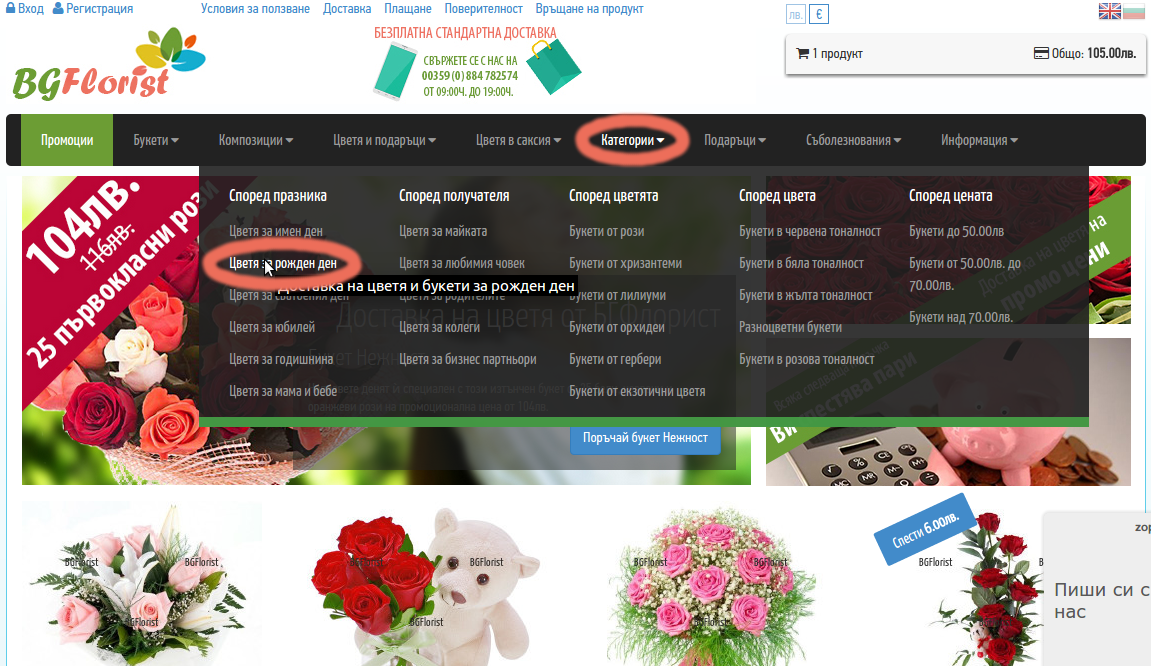
To place an order you will have to first select the product, that best suits your occassion. You can use the main manu on the top of the page to choose a product category, according to your personal preferences.
2. Add a product to your shopping cart.
After you have chosen a bouquet or flower arrangement, click on its picture or the text below it. You will be redirected to the product's designated page, where you can choose additional options to it - add a greeting card for example. Next, click the "Add to cart" button. Your shopping cart is located on the top right side of the website. Hover your mouse cursor on it to see all products added to your cart and press the "Checkout" button to start checking out.
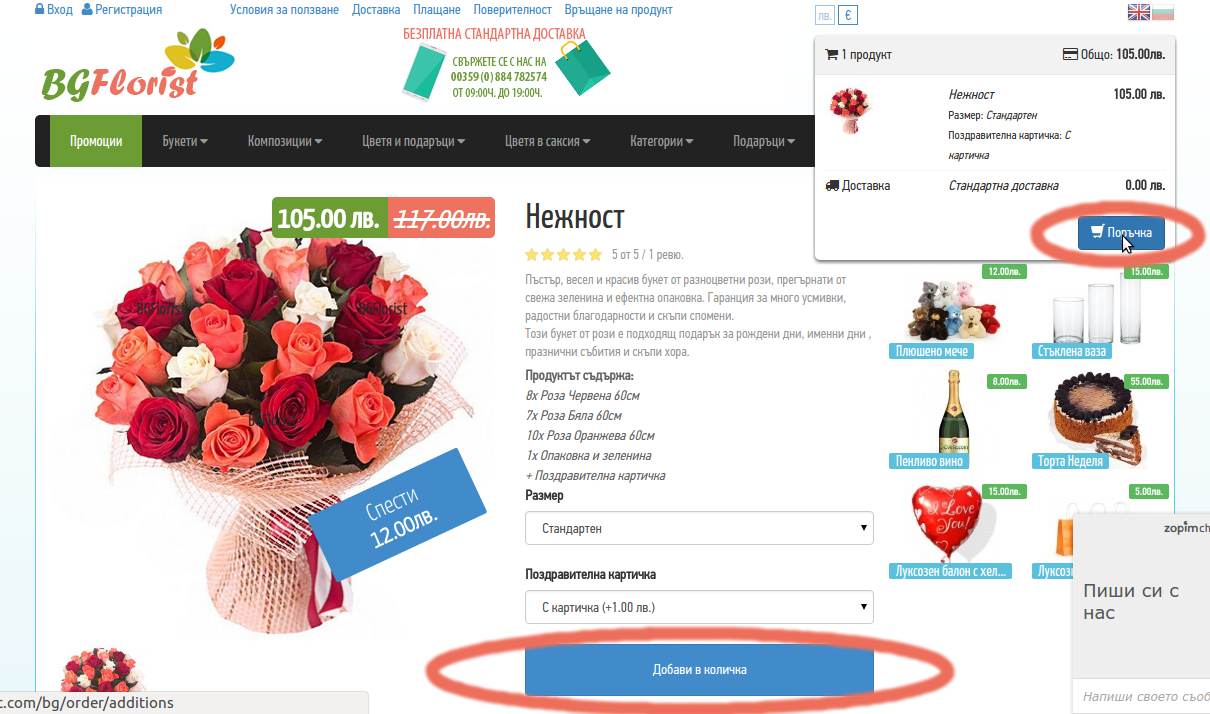
3. Add chocolates, wine or teddy bear and write your greeting card message.
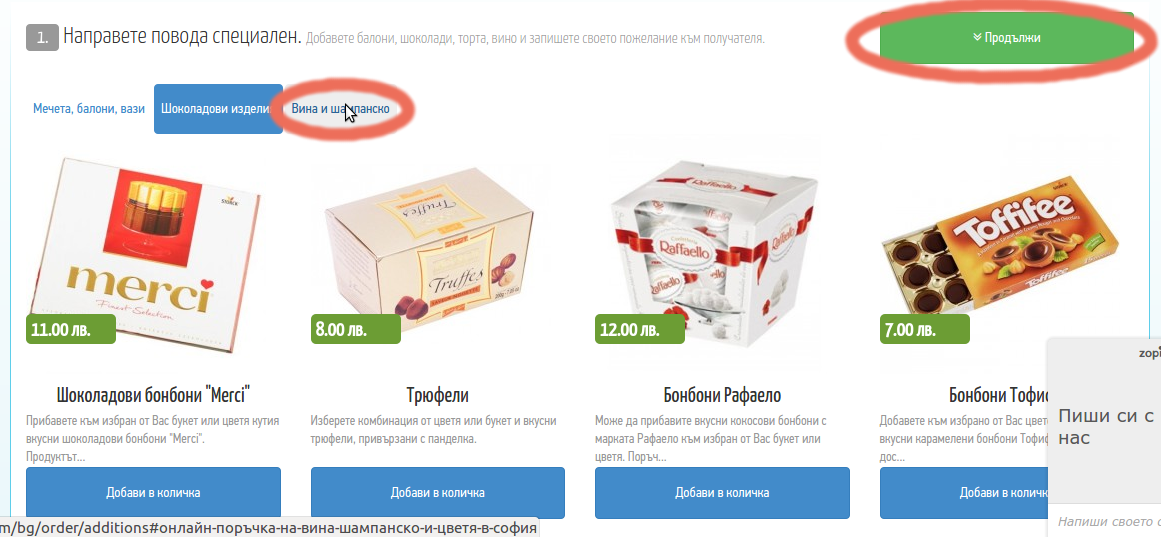
Upon pressing the checkout button for first time, you will be redirected to the 1st step in the checkout process. On this page you can add chocolates, cake, wine, balloons, vase and many other products in addition to your bouquet or flower arrangement. On the same page you can also write your greeting card message, in case you have ordered one. After you are finished, press the "Continue" button.
4. Write the recipient's address, the desired delivery date and your cantact details.
On second step in the checkout process you can add the recipient's data - their names, address, phone number, as well as the desired delivery date and an approximate hour for delivery. On the same page you will need to enter also your contact details, so that we can inform you, when your order is delivered. Should you want to sign up for our website, you can do so by checking out the corresponding box. Same applies if you need an invoice for your order.
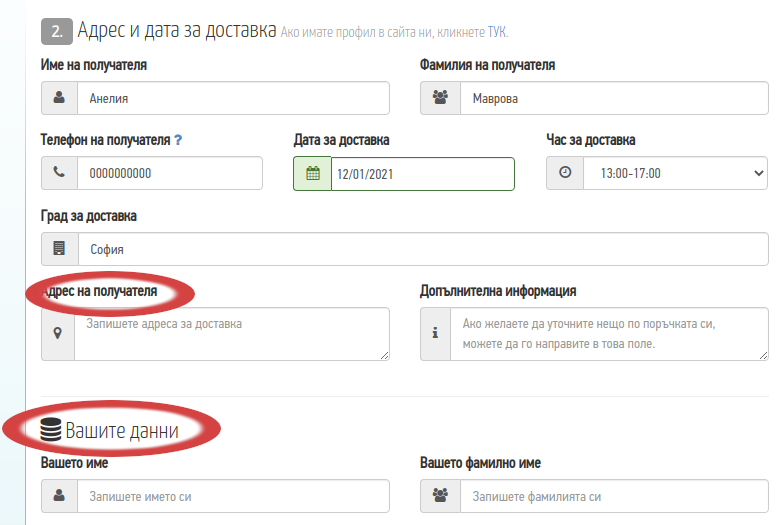
5. Choose the most suitable payment method.
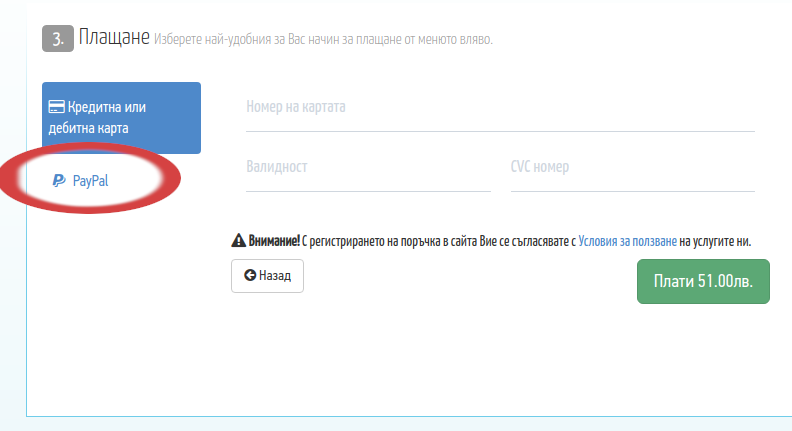
On the third and last step in the checkout process you will find various payment methods. At the time we accept payments with credit and debit cards and PayPal. Choose the most suitable payment method from the menu on the left and confirm your order.
6. You are ready!
Your order has been registered. Upon confirming your order from the checkout page, you will be redirected to our Order confirmation page, where you can see a summary of the products ordered and the delivery data, you have entered. This information will be also sent to your e-mail address. Kindly review the data and contact us in case you find inaccurate data. Upon delivering your order, we will send you an e-mail to inform you.